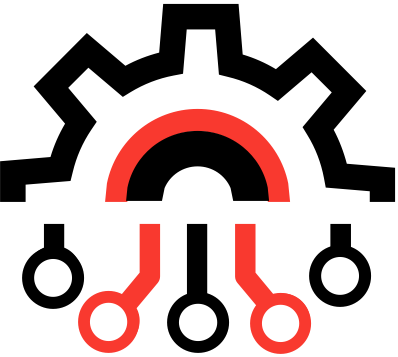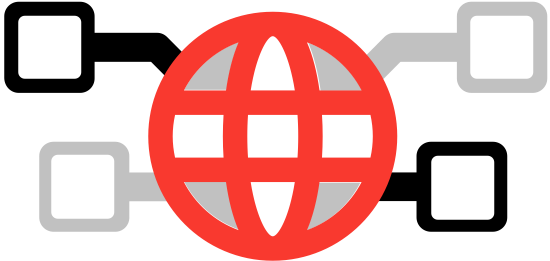Voice over LTE (or VoLTE) allows you to use the Telstra Mobile Network to make phone calls on your compatible handset. Up until recently this network has been reserved exclusively for mobile data usage.
To use VoLTE, simply request it on your handset.
VoLTE is currently available to consumer customers on Post-Paid offers only. Access for Business and Pre-Paid customers will be available in the future.
To request access, and be placed on the migration list, follow these instructions:
Apple:
- Ensure you have a compatible handset (iPhone 6, iPhone 6 Plus, iPhone 6s, iPhone 6s Plus).
- Make sure you have updated your operating system to at least iOS9.
- Check that your carrier settings are showing ‘Telstra 21.1’ – This can be found in Settings> General> About> Carrier.
- Open Settings, select Mobile (or Cellular), tap “enable 4G”, and then tap “Voice and Data”.
Samsung:
- Ensure you’ve a compatible handset (GALAXY Note 5, GALAXY S6 edge+).
- Update to the latest software.
- Go to Settings, select Mobile Networks, and then tap Access Point Names.
- If you can see IMS APN, your phone is ready to migrate to VoLTE. If not, take note of any APN you have – this will reset them to default.
- Tap More (found in the top right corner).
- Reset to default.
- Repeat steps 3 through 5 and IMS APN will now appear.
- Power cycle the phone.